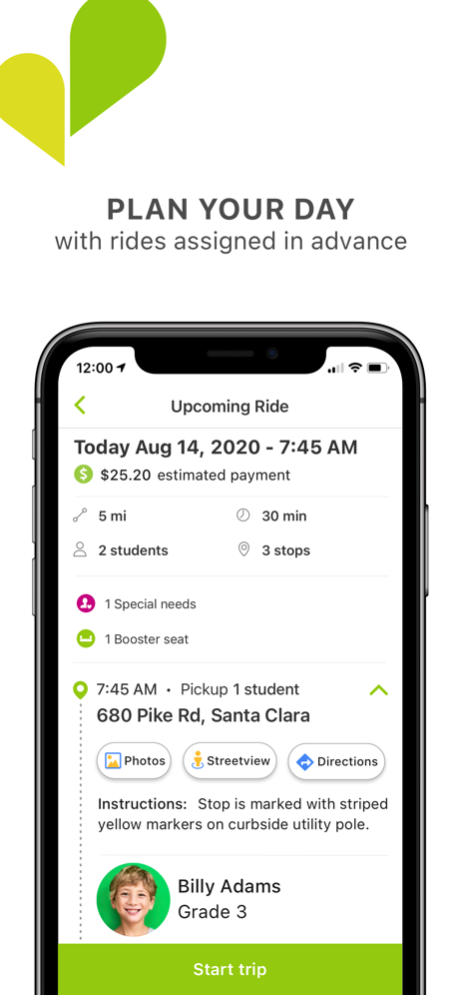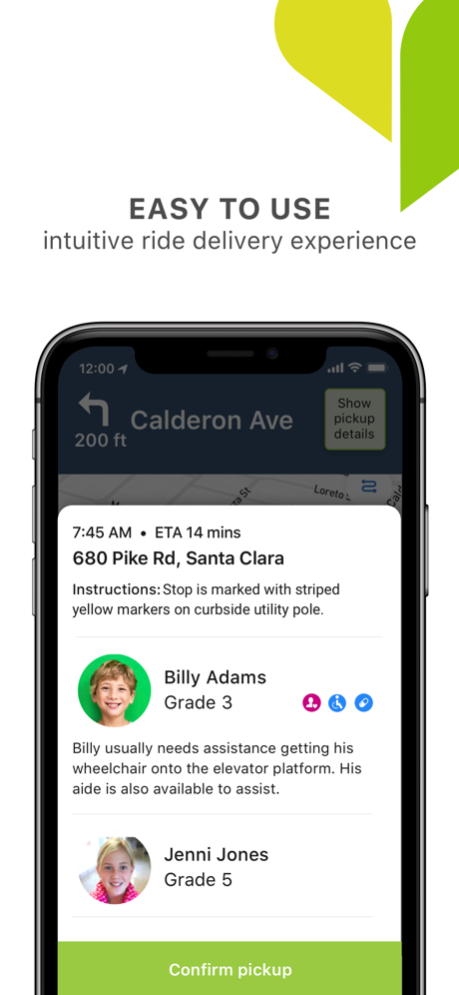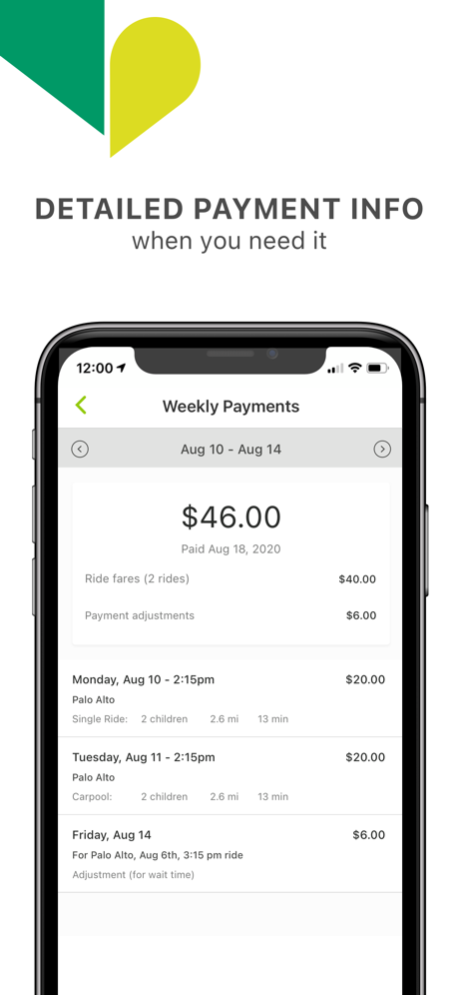Version History
Here you can find the changelog of Zum Driver since it was posted on our website on 2016-09-28.
The latest version is 2.24.35 and it was updated on soft112.com on 19 April, 2024.
See below the changes in each version:
version 2.24.35
posted on 2024-01-16
Jan 16, 2024
Version 2.24.35
We are always on the move making app improvements for our drivers! This release includes:
• Support for on-hold feature.
• Support for driver tasks feature.
We continue to polish and improve our platform everyday. Other highlights of this release:
• Fixed and resolved several bugs and unexpected app closures.
If you experience any issues or have app feedback, you can submit it through the built-in support flow.
version 2.24.34
posted on 2023-11-22
Nov 22, 2023
Version 2.24.34
We are always on the move making app improvements for our drivers! This release includes:
• Support for on-hold feature.
• Support for driver tasks feature.
We continue to polish and improve our platform everyday. Other highlights of this release:
• Updated and improved app update flow.
• Fixed and resolved several bugs and unexpected app closures.
If you experience any issues or have app feedback, you can submit it through the built-in support flow.
version 2.24.32
posted on 2023-10-16
Oct 16, 2023
Version 2.24.32
Bug fixes and improvements.
version 2.24.31
posted on 2023-10-03
Oct 3, 2023
Version 2.24.31
Bug fixes and improvements.
version 2.24.30
posted on 2023-06-26
Jun 26, 2023
Version 2.24.30
Bug fixes and improvements.
version 2.24.29
posted on 2023-06-17
Jun 17, 2023
Version 2.24.29
UI fonts and layout changes for improved legibility and user experience.
version 2.24.28
posted on 2023-04-07
Apr 7, 2023
Version 2.24.28
UI fonts and layout changes for improved legibility and user experience.
version 2.24.27
posted on 2023-02-28
Feb 28, 2023
Version 2.24.27
UI fonts and layout changes for improved legibility and user experience.
version 2.24.20
posted on 2022-07-29
Jul 29, 2022 Version 2.24.20
UI fonts and layout changes for improved legibility and user experience.
version 2.24.16
posted on 2022-05-17
May 17, 2022 Version 2.24.16
UI fonts and layout changes for improved legibility and user experience.
version 2.24.14
posted on 2022-04-25
Apr 25, 2022 Version 2.24.14
UI fonts and layout changes for improved legibility and user experience.
version 2.24.12
posted on 2021-11-16
Nov 16, 2021 Version 2.24.12
UI fonts and layout changes for improved legibility and user experience.
version 2.24.11
posted on 2021-10-28
Oct 28, 2021 Version 2.24.11
UI fonts and layout changes for improved legibility and user experience.
version 2.24.10
posted on 2021-08-27
Aug 27, 2021 Version 2.24.10
UI fonts and layout changes for improved legibility and user experience.
version 2.24.8
posted on 2021-07-23
Jul 23, 2021 Version 2.24.8
UI fonts and layout changes for improved legibility and user experience.
version 2.24.6
posted on 2021-07-01
Jul 1, 2021 Version 2.24.6
UI fonts and layout changes for improved legibility and user experience.
version 2.24.2
posted on 2021-05-02
May 2, 2021 Version 2.24.2
UI fonts and layout changes for improved legibility and user experience.
version 2.9.41
posted on 2021-03-26
Mar 26, 2021 Version 2.9.41
UI fonts and layout changes for improved legibility and user experience.
version 2.9.39
posted on 2021-03-04
Mar 4, 2021 Version 2.9.39
UI fonts and layout changes for improved legibility and user experience.
version 2.9.37
posted on 2021-02-24
Feb 24, 2021 Version 2.9.37
UI fonts and layout changes for improved legibility and user experience.
version 2.9.36
posted on 2021-02-10
Feb 10, 2021 Version 2.9.36
UI fonts and layout changes for improved legibility and user experience.
version 2.9.31
posted on 2021-01-06
Jan 6, 2021 Version 2.9.31
UI fonts and layout changes for improved legibility and user experience.
version 2.9.30
posted on 2020-12-17
Dec 17, 2020 Version 2.9.30
UI fonts and layout changes for improved legibility and user experience.
version 2.9.28
posted on 2020-11-22
Nov 22, 2020 Version 2.9.28
UI fonts and layout changes for improved legibility and user experience.
version 2.9.25
posted on 2020-10-31
Oct 31, 2020 Version 2.9.25
UI fonts and layout changes for improved legibility and user experience.
version 2.9.23
posted on 2020-10-01
Oct 1, 2020 Version 2.9.23
UI fonts and layout changes for improved legibility and user experience.
version 2.9.21
posted on 2020-09-24
Sep 24, 2020 Version 2.9.21
UI fonts and layout changes for improved legibility and user experience.
version 2.9.19
posted on 2020-09-16
16 Sep 2020 Version 2.9.19
UI fonts and layout changes for improved legibility and user experience.
version 2.9.18
posted on 2020-08-26
Aug 26, 2020 Version 2.9.18
UI fonts and layout changes for improved legibility and user experience
version 2.9.17
posted on 2020-06-03
Jun 3, 2020 Version 2.9.17
Minor bug fix - various under-the-hood features to improve your overall experience
version 2.9.16
posted on 2020-05-08
May 8, 2020 Version 2.9.16
Minor bug fix - various under-the-hood features to improve your overall experience
version 2.9.15
posted on 2020-04-28
Apr 28, 2020 Version 2.9.15
Minor bug fix - various under-the-hood features to improve your overall experience
version 2.9.13
posted on 2020-03-11
Mar 11, 2020 Version 2.9.13
Minor bug fix - various under-the-hood features to improve your overall experience
version 2.9.12
posted on 2020-03-02
Mar 2, 2020 Version 2.9.12
Minor bug fix - various under-the-hood features to improve your overall experience
version 2.9.11
posted on 2020-02-27
Feb 27, 2020 Version 2.9.11
Minor bug fix - various under-the-hood features to improve your overall experience
version 2.1
posted on 2016-06-28
version 2.9.13
posted on 1970-01-01
2020年3月11日 Version 2.9.13
Minor bug fix - various under-the-hood features to improve your overall experience
version 2.9.17
posted on 1970-01-01
2020年6月3日 Version 2.9.17
Minor bug fix - various under-the-hood features to improve your overall experience
version 2.24.2
posted on 1970-01-01
2 mag 2021 Version 2.24.2
UI fonts and layout changes for improved legibility and user experience.